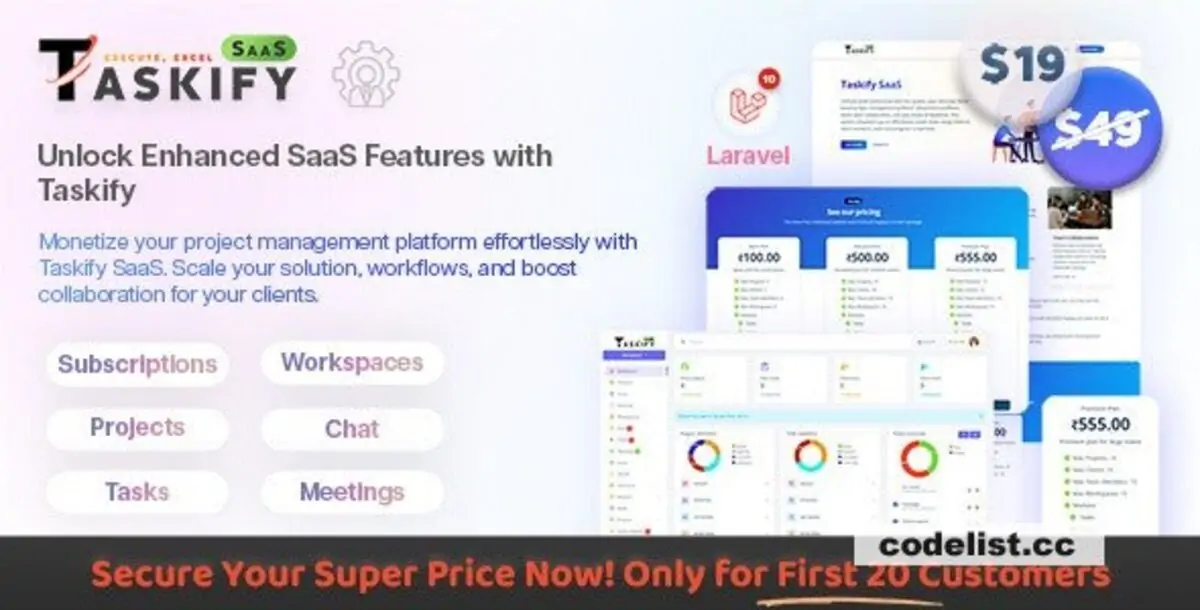
In the fast-paced world of project management, having a reliable and efficient tool to organize tasks, manage projects, and boost productivity is crucial. Taskify, available on CodeCanyon, is a cutting-edge project and task management tool designed to streamline workflows and enhance productivity. Whether you’re managing a team, overseeing multiple projects, or simply seeking to improve your personal productivity, Taskify offers a comprehensive solution to meet your needs. This article will explore how Taskify can transform your project management approach, its key features, and why it’s the ideal choice for optimizing your workflow.
What is Taskify?
Taskify is a robust project and task management tool that provides users with a range of features to manage tasks, collaborate with teams, and track project progress effectively. It is designed to help users organize their work, set priorities, and stay on top of deadlines. With its intuitive interface and powerful functionalities, Taskify is ideal for both individual users and teams looking to enhance their productivity and project management capabilities.
Key Features of Taskify1. Intuitive Dashboard
Taskify features an intuitive dashboard that provides a clear overview of your tasks and projects. The dashboard displays key information such as upcoming deadlines, active tasks, and project status, allowing users to quickly assess their workload and priorities. This centralized view helps users stay organized and focused on their goals.
2. Advanced Task Management
With Taskify, managing tasks has never been easier. The tool allows users to create, assign, and track tasks with ease. You can set due dates, add descriptions, and categorize tasks to ensure that nothing falls through the cracks. Taskify also supports task dependencies and recurring tasks, helping users manage complex workflows effectively.
3. Project Tracking and Collaboration
Taskify excels in project tracking and collaboration. Users can create detailed project plans, assign tasks to team members, and monitor progress through visual project timelines and Gantt charts. The platform also supports team collaboration with features such as file sharing, comments, and real-time updates, ensuring that everyone stays aligned and informed.
4. Customizable Workflows
Taskify offers customizable workflows to fit your unique project management needs. Users can define stages, create custom task statuses, and set up automated workflows to streamline repetitive tasks. This flexibility allows you to tailor Taskify to your specific processes and improve overall efficiency.
5. Time Tracking and Reporting
Effective time management is key to successful project management. Taskify includes built-in time tracking and reporting features that enable users to monitor the time spent on tasks and projects. Detailed reports provide insights into productivity, project timelines, and resource allocation, helping you make data-driven decisions and optimize performance.
6. Notifications and Reminders
To keep users on track, Taskify includes notifications and reminders for upcoming deadlines, task updates, and project milestones. These alerts help ensure that important tasks are completed on time and that users are aware of any changes or updates within the platform.
7. User-Friendly Interface
Taskify’s user-friendly interface is designed to make project and task management straightforward and efficient. The clean layout and intuitive navigation ensure that users can easily access features, manage tasks, and collaborate with team members without a steep learning curve.
8. Integration with Popular Tools
Taskify integrates seamlessly with popular productivity tools and platforms, including calendar applications, communication tools, and file storage services. This integration allows users to sync their workflows and ensure that all aspects of their projects are connected and accessible from a single platform.
Why Choose Taskify?
**1. Enhanced Productivity
Taskify’s advanced task management and project tracking features help users stay organized and focused on their goals. By providing clear visibility into tasks, deadlines, and project progress, Taskify enables users to manage their work more effectively and boost overall productivity.
**2. Improved Collaboration
With features such as file sharing, real-time updates, and team comments, Taskify enhances collaboration among team members. This improved communication and coordination ensure that everyone is aligned and working towards common objectives.
**3. Customizable and Flexible
Taskify’s customizable workflows and task management features allow users to tailor the platform to their specific needs. Whether you’re managing simple tasks or complex projects, Taskify’s flexibility ensures that it can adapt to your requirements.
**4. Comprehensive Time Tracking
The built-in time tracking and reporting features provide valuable insights into how time is spent on tasks and projects. This information helps users identify areas for improvement, optimize resource allocation, and make informed decisions.
**5. Ease of Use
Taskify’s user-friendly interface and intuitive design make it easy for users to get started and manage their work efficiently. The platform’s straightforward navigation and features reduce the learning curve and help users quickly integrate Taskify into their daily routines.
How to Get Started with Taskify
**1. Purchase and Download
Acquire Taskify from CodeCanyon and download the installation files. Ensure that your server or hosting environment meets the requirements for running Taskify.
**2. Install and Configure
Follow the provided installation instructions to set up Taskify on your server. Configure the platform according to your project management needs, including user roles, task categories, and project settings.
**3. Set Up Projects and Tasks
Create your initial projects and tasks within Taskify. Define task details, assign responsibilities, and set deadlines to begin managing your work effectively.
**4. Invite Team Members
Invite team members to collaborate on projects and tasks. Use Taskify’s collaboration features to communicate, share files, and track progress together.
**5. Monitor and Optimize
Utilize Taskify’s reporting and analytics tools to monitor project progress and performance. Make adjustments as needed to optimize your workflows and improve productivity.
The author blogger has offered the item for free, you can now download it.
DownloadPublished:
Sep 14, 2024 10:04 AM
Version:
v1.0
Category:
Frameworks:
Tags: